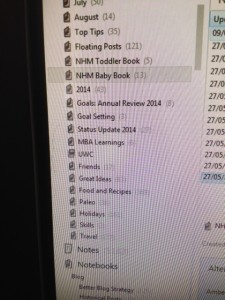I can’t believe that I haven’t posted this post up yet!
This is part of my series on the technology that I use in my life.
I’ve used Evernote for the past four and a half years and I LOVE it!
It is literally, as I’ve said before, my portable brain. I’ve just checked and I have other 5168 notes (EEK!) and 14 main notebooks with over 127 sub folders. Wow, that is SOOO geeky! lol.
I use Evernote for NHM, for my career, for my job, for my part time job, for studying, for travel, and for us as a family. I also have a folder called “Louise” which has all the stuff that’s related to me.
I’ve mentioned before that I use Feedly to read blogs and I have worked out that you can email a blog post directly into Evernote, using your Evernote email. Hence why I have over 5,000 notes. I squirrel away all of the great ideas that I find and save them for later in Evernote.
I also use the Web clipper functionality. This means you can take a picture of any website and store it in Evernote for future reference. The text in this picture is also searchable in Evernote.
In the latest version of Evernote you can also create shortcuts so I have my favourite folders, the ones I use the most, at the top of Evernote so I can access them quickly.
Below is just a short explanation of the folders that I use:
Family
- Working On – these are the posts that have my most focus at the moment
- Miss NHM – these are the notes that are relevant to Miss NHM,e.g. whatever she says by month, that I’ve remembered and made a note off!
- Teaching Miss NHM – this are all the very cool posts that I’ve seen with great ideas of activities to educate and entertain Miss NHM
- 2014 – notes that are relevant for 2014
- Bucket list ideas – All those things I want to achieve in my life!
- Reading list ideas – Along the way I pick up great idea for books that I really should read, so I put them in this folder.
Folders by theme
- Money
- Holidays for us
- Walks
- Travel – places I’d like to go with Mr NHM when Miss NHM leaves home
- Goal Setting
- Status Update 2014 – Every Thursday I write my status update of what I’ve achieved at work and at home. It’s great for keeping me focused and ensuring that I’ve added value to my life each week.
- Food recipies – ever get to that point where you have a bunch of ingredients but you don’t know what to do with them? Evernote helps me nearly every time!
- Paleo Recipes – I’m still dabbling in paleo and this is where I save my recipes.
- MBA Learnings – some of the notes I used when I finished my MBA. I wish Evernote had been around when I was studying for my Masters as it would have really made my life easier!
NHM
- Blog weeks are by theme
- Blog months have a list of notes with subjects
- Floating post folder with a note for each post or idea
- Reviews
- Meet ups
- Networking
- Guest posts
I also have historical folders for posts published and historical things to do published.
I have the same folder structure in my NHM emails too. I had to do this at the beginning of 2014 as it was so busy and I couldn’t keep track.
Part Time Business
- Team
- Actions
- Inspiration
- Contacts
Career
- Folders for each part of my job with notes
- Brag folder – any emails that I get that are non confidential and are someone praising me, I mark them as my brag folder and save a copy to Evernote. Perfect for appraisal time 😉
- Networking folder
- Appraisal notes – Every quarter I try to update my appraisal goals to show progress. It’s the only way I can keep track.
- Feedback from others for me
- Feedback from me for others
- CV
- Women in Industry – great articles I’ve read about successful women who inspire me
Book
- Folders for each idea with notes for plots, themes and chapters
This is just a brain dump of some of the structure in my Evernote.
This isn’t the complete list of notebooks that I use, but it gives you an idea of how flexible Evernote is.
I use it on my computer, iPhone and iPad but I know it also works on Android as Mr NHM uses it.
If you want to know more about how I use Evernote, just ask me when you see me next!
Be warned though, I may bore you to tears :-D.
Related Posts
The technology that I use: Trello